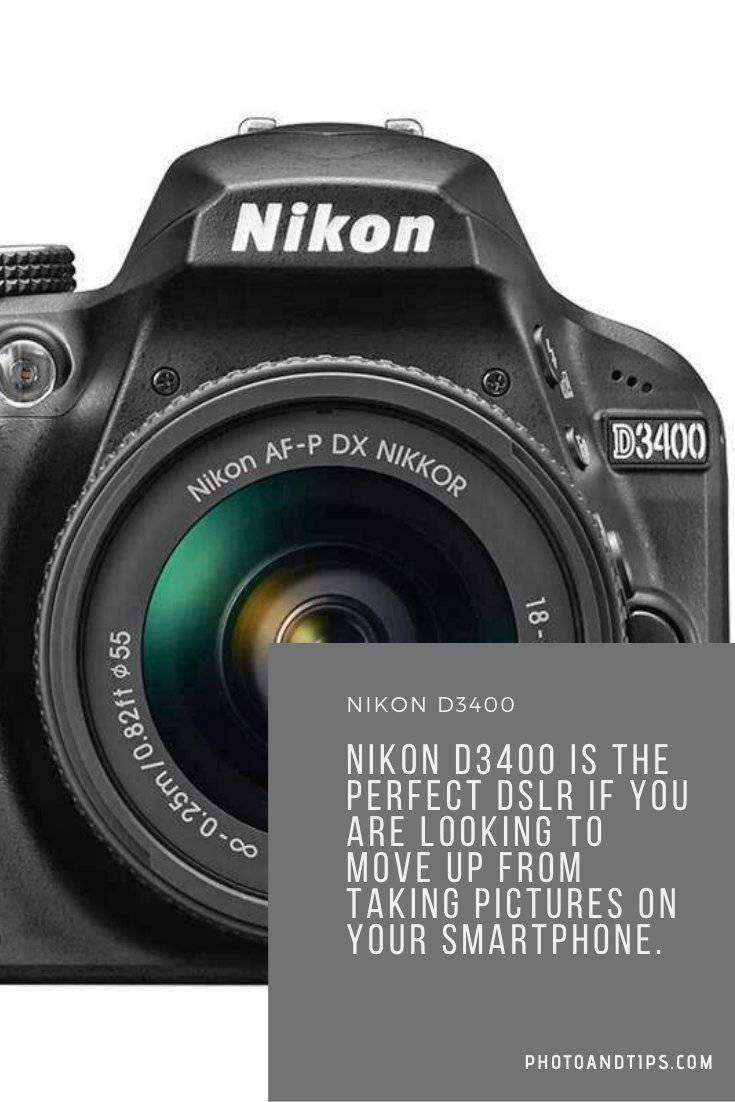Last Updated on May 5, 2023
Nikon D3400 Tutorial
Nikon D3400 is an entry-level model from this popular company. It is suited to those who are just beginning with DSLR photography. Although it does not possess high-end features like a touch-sensitive screen.
4K video recording ability or low light performance; but being an entry-level model, it has fine manual controls and provides satisfactory results for RAW and JPEG images.
Nikon D3400 is rated high for its incredible battery performance; you can capture around 1200 images with a full charge. The APS-C CMOS sensor with 24.2 million pixels ensures great performance and the 11 point AF system ensures optimum performance with 95% coverage.
Those who are more interested to share images online to impress social media friends can share it easily with SnapBridge technology.
Pros:
Page Contents
- Basic control layout that beginners can handle with ease.
- Light in weight, suits to adventure sports lovers.
- Offers great picture quality for JPEG as well as the RAW file format.
- Impressive battery life.
- Smooth HD video recording at 1080/60p.
- Designed with updated kit lenses.
- It supports the SnapBridge app that can be used on Android and iOS as well.
Cons:
- The outer body needs some improvement.
- It has limited AF coverage.
- Nikon D3400 has slow live-view autofocus performance.
- It does not support Wi-Fi.
Nikon D3400 Review:
- Nikon D3400 appears much more similar to its predecessor D3300 as it offers the same sensitivity range between ISO 100 and 25,600. However, the great news is that night vision mode allows users to click black and white JPEG images with ISO rating 102,400.
- The shutter speed is also satisfactory with 30 sec – 1/4000 sec range where the flash sync speed is 1/200 sec.
- While considering the video quality, Nikon D3400 offers great results at 1920×1080 full HD setting where the frame rate can be adjusted between 24p, 25p, 30p, 50p, and 60p. In case if you prefer to work on 720p then available frame rates are 50fps and 60fps. You can record voice with an inbuilt microphone as the external jack is missing.
- Nikon D3400 works with Nikon’s Multi-CAM 1000 Phase detection autofocus sensor that ensures great focus with 11AF points that are arranged in diamond form. Tests reveal that it offers satisfactory results in bright light but as light decays, the performance also decays.

- If you are interested to capture moving objects, the 3D tracking ability can help you to work on slow-moving subjects but Nikon D3400 cannot satisfy you for fast-action photography needs.
- The camera sensor is capable enough to pick vibrant colours for images; you can expect warmth and smoothness in a variety of conditions. Details appear satisfactory but the only trouble is missing anti-aliasing filter.
- Nikon D3400 is known for its decent design and lightweight finish. It has a retractable design that folds to smaller dimensions when not in use. It means this camera can accompany you for adventure tours without causing much weight on your kit bag. The control buttons and dials are well-arranged so that beginners can find them with ease.
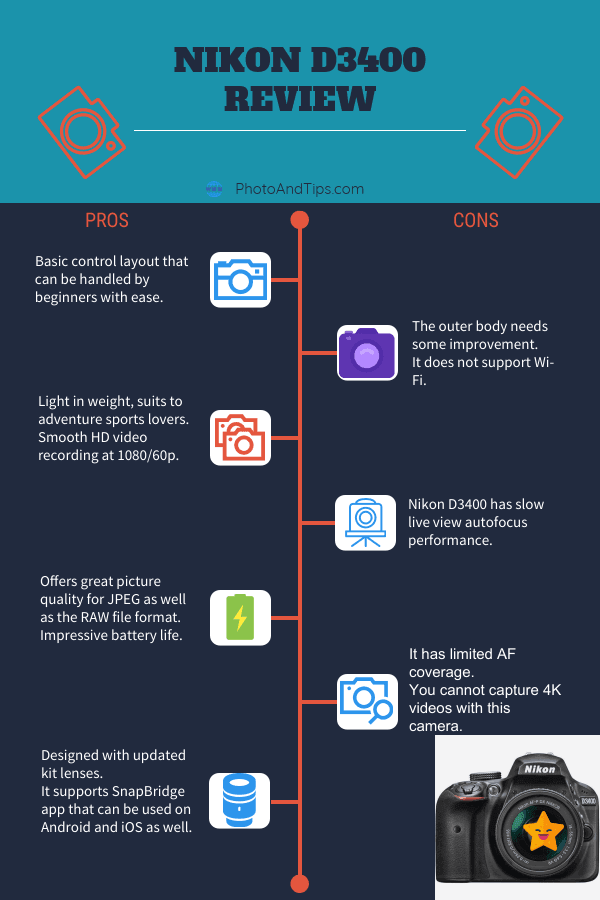
NIKON-D3400-REVIEW
- There are two interesting modes of operation, Effects, and Guide. The Guide mode offers basic entry-level features to assists beginners. If you are going to use a DSLR camera for the very first time, this mode can help you to learn and understand camera operation.
- Once you are ready with the basic guidelines, the Effects mode can provide you with amazing results for your social media photography. Users can make a selection between Toy Camera and Super Vivid effects to avail desired results.
- This camera also supports 5fps burst rate along with many other auto modes that can provide effective results to beginners. The live view performance is also incredible with AF-P kit Zoom that ensures quieter, smoother and faster results with autofocus. As compared to many other entry levels models available in the market, Nikon D3400 also offers satisfactory results for JPEG and RAW image processing.
- Nikon D3400 is loaded with a rechargeable Li-Ion battery that can support 1200 shots with a full charge. Available connectivity options include mini-HDMI video and Micro Hi-Speed USB 2.0, including Bluetooth. You can also share images via SnapBridge which works perfectly for Android and iOS devices.
Nikon D3400 – Good For:
- Nikon D3400 is the best choice for beginners with basic features and an efficient control mechanism. It can provide great results for slow-motion shooting and adjusts the balance for all light conditions. If you want to capture moving objects, the 3D tracking Ability can serve you better. Hence, this camera is recommended for wildlife photographers. The wide autofocus makes is possible to capture animal movements from hidden zones without losing the details.
Nikon D3400 – Bad For:
- The sad part is that video quality of Nikon D3400 is restricted to full HD only; you cannot capture 4K videos with this camera. Also, it does not have an external microphone jack so you cannot expect much better quality for sound. Nikon D3400 is not suitable for fast action movements as it can lose details. In short, this camera is not recommended for sports photography.
- Advanced shooters may find it little disappointing with a basic control layout that does not support high-tech features. Also, the fixed screen without touch-sensing technology appears a little annoying to professionals.
Verdict:
- Those who are planning to step into DSLR photography world and wish to sharpen their skills without investing much will find Nikon D3400 best choice. The entry-level features of this camera are incredible with fine controls. You can begin with the Guide mode to learn the basic tips and tricks as it can help you to become a better photographer.
- Although Nikon D3400 does not have Wi-Fi it works efficiently with SnapBridge technology. You can also share images via Bluetooth connection. The video quality is restricted to Full HD only and the screen is fixed but as a beginner, you will rarely realize any difference due to that. If you are low on budget but want to sharpen your skills as a DSLR photographer, Nikon D3400 is definitely a great choice.
Camera User Manual Guide for Nikon D3400
Nikon D3400 Fast Start – Online Course
Nikon D3400 Tutorial For Beginners (Buttons, Dials & Settings)
D3400 Tutorial(VIDEO)
- So let’s take a look at the buttons and dials on your brand-new D3400.
Now at first, it can seem a little bit complicated to use a DSLR as there are so many buttons on the camera, but once you get to use it a bit more, it becomes really familiar using them all.
Nikon D3400 Tutorial For Beginners
By – Chris Winter
- Now to turn the camera on, once you’ve got your battery in, all you need to do is flick the button on the right here the on the switch and you’ll see that the back LCD screen will come on.
- Now if you use the 18-55mm Kit Lens that often comes with the D3400, you’ll actually rotate the lens first before using it. It’s really simple to do this, all you need to do is press this little button on the lens and twist. Now don’t forget to press the button down when you twist or you could risk breaking the lens.
Nikon D3400
- Let’s now take a look at the dial on the top of your camera here.
Most likely, when you get your D3400, it’ll be in the green Automatic mode.
Now if this is your first time using a DSLR, this is a totally fine setting to use as the camera will adjust all of the settings for you. - If you twist the dial-up the top here, you’ll see that we have a number of other settings, such as sport, landscape and kids setting. If you want you can play around with these settings as well but once you start to get the hang of your camera, you’ll probably want to use the manual modes over here.
- Now moving to the front of the camera, we have a few buttons which you will use a lot. Starting at the very front we have the shutter button or the button that you’ll press to take photos.
Firstly you can half-press the shutter button and this will allow you to autofocus on your subject, then you’ll hear a beep and then with a full press this will take the photo.
D3400 Controls
- The red button at the front here will allow you to record videos.
To record a video, firstly press the LV or live view button on the back here and then press the red button at the top and you’re good to go.
Next up we’ve got the info button at the top here. This will allow you to see different information on your screen. - And on the right here we have your exposure compensation button. This one allows you to essentially quickly adjust the brightness of your photo so if its look a little bit dark you can press the button and turn this dial here which will allow you to adjust the exposure. Speaking about that, you’ll use this dial quite a lot. Like I said before, this dial can adjust different settings such as your iso, aperture and shutter speed.
Nikon D3400 Tutorial For Beginners(VIDEO)
- Moving to the left we’ve got the AE-L and AF-L button. This button allows you to lock your exposure or focus or both which can be great once you’re getting a bit more experienced with your camera.
- Let’s now take a look at some of the buttons on the back of the camera.
At the top here we have your playback button. After you’ve taken a photo or a video, you can hit this button to take a look at what you’ve taken. You only need to go right or left on the dial to move to the next photo.
Nikon D3400 Tutorial
- Now, if you’re unsure if your photo is sharp, you can press this little zoom button right here. The more you press it, the more zoomed in you get. To zoom out, you only need to press the button below.
- If you’re not happy with the shot, you can simply delete by pressing the trash can button on the right here. Now another button you’ll likely use a lot is the menu button. Once you press this it’ll take you to the menu system where you can change a number of different settings, but I’ll make another video on that soon.
- Lastly, we’ve got the I button at the bottom here, which allows you to change a little bit of the information displayed on your LCD screen, and on the bottom right, we have the release mode button, which will allow you to choose how many shots you want to take in a row and also if you want to take a timer shot.
Nikon D3400 Tutorial For Beginners (vs D3300/Canon T6)
By – Chris Winter
Nikon D3400 Review:
—————— BUILD QUALITY ——————
- To start off with, let’s take a look at the build quality and features of the Nikon D3400.
- If you’ve ever used a Nikon DSLR, you’ll feel right at home with the D3400. It’s got that familiar Nikon feeling with the majority of the buttons placed vertically on the left of the screen.
- If this is your very first DSLR you might feel like it’s quite heavy in comparison to other point-and-shoot cameras or your phone, but in fact, the Nikon D3400 is one of the lighter DSLR’s you can buy. It’s really quite amazing just how light it is.
- Even compared to the previous Nikon D3300, the D3400 is now even lighter, coming in at 395 grams vs 430 grams. Now that might not sound like too much, but if that gets you out taking more photos and enjoying photography more, I think that’s great.
—————— LCD SCREEN ——————
- Let’s turn the camera around now and talk about the LCD screen on the back here.
- I’ve actually been very impressed with the screen on the back of the Nikon D3400. For a beginner level DSLR. It’s got very good brightness and detail.
- Now coming in at 921,000 dots, it’s a similar display to the older version’s. For me, though one thing that I would have liked to have seen and I’m a little bit disappointed in is that we are still missing a touchscreen.
- Touchscreen can be great, especially if you’re used to shooting on your phone.
- Even in bright daylight, the D3400’s screen is very good and should work well when you’re not using the viewfinder.
—————— WIFI & BLUETOOTH ——————
- Now one of the standout features on the Nikon D3400 is the inclusion of its new SnapBridge technology.
- SnapBridge allows you to take a picture with your Nikon camera and have it be automatically transferred o your phone or your tablet.
- Overall it worked really quite well in my testing.
- This might seem like a bit of a small inclusion to the seasoned photographer, but for people getting into photography, this is a great inclusion.
- Especially for younger users who might be used to posting on Facebook and Instagram.
—————— CANON T6, NIKON D3300 ——————
- So the D3400 just got released a few weeks ago and being in the beginner market, it’s actually got a lot of competition.
- Firstly the camera most people will be comparing it to will be the Nikon D3300 which came before it. Now the cameras are quite similar but the fact that the D3400 does have wireless capabilities is a big bonus to me.
- And then we’ve got a Canon. They’ve got their Canon T6 which has been an incredibly popular camera. To me, it looks like the D3400 is going to be slightly better with a larger sensor and higher burst rate, but I’ll have to test that more in my comparison review which will be up shortly.
—————— VIDEO ——————
- Let’s quickly talk about the video for a second. Overall I was pretty impressed with the video quality on the D3400, especially for a beginner-level DSLR.
- One thing, however that I was disappointed with the D3400 is the lack of a microphone jack.
- The old D3300 had the mic jack, which was great if you wanted to plug in a mic to get some great sound. It seems Nikon thought that it wasn’t necessary for the new version.
- For most people, it’s not a big deal, but for budding cinematographers, it’s a bit of a bummer.
- But overall, the D3400 will do the job well for most video occasions.
—————— BATTERY LIFE ——————
- Now one thing I really wanted to touch on was the battery life, and this is huge.
- I’ve found that the battery on the D3400 is a huge step up compared to the D3300.
- Nikon claims that the battery life is around 1200 shots per charge on the D3400, compared to just 700 shots on the older model.
- Well, it means rather than taking a spare battery with you on your weekend away. You should be pretty fine just to take your camera and go, without worrying that it will run out.