Last Updated on October 24, 2022
How to Load 35mm Film Into an SLR Camera
Loading film in a 35mm camera is relatively easy; after doing it a few times, you’ll find that it becomes almost automatic.
Although some steps may differ for individual cameras, the procedure here is the most common.

- Set the camera film speed dial to the ASA/ISO number indicated on the film box or instruction sheet.
- Take the film magazine (or cartridge, as it is often called) out of its packaging and open the back of the camera.
- Pull up the rewind knob and insert the magazine on the left side of the camera. Make sure that the spool end coming out of the magazine is pointed downward and that the leader strip – the narrow strip of film sticking out of the magazine.
- Secure the magazine in place by pushing down the rewind knob. Turn the knob slightly until you feel it drop into place.
- Pull a slight amount of film out of the magazine and thread the leader strip over the sprockets onto the take-up spool. These spools vary, so fallow your camera’s instructions manual.
Learn more: Point and Shoot 35mm Film Cameras – Complete Beginners Guide
Loading 35mm Film Into a Manual Camera
Page Contents

How to Load 35mm Film Into a SLR Manual Camera
- Using the film-advance lever, move the film forward one frame, as shown in the video, to make sure the take-up spool has a good grip on the film. It’s a good idea to advance the film one or two more frames until both sets of perforations are engaged by the sprockets next to the take-up spool.
- Close the back of the camera. Then, to take up any slack in the film, gently turn the rewind knob clockwise until you feel a slight tension. Advance the film and press the shutter release two or three times until the number 1 appears in the film frame counter on the top of the camera.
- To make sure that the film is moving smoothly through the camera, check the rewind knob as you advance. It should be turning in a counterclockwise direction.

Learn more: 80 Point and Shoot Film Cameras – Infographics
- To take out the film after you finish the roll, activate the rewind release, which is either a lever on the front or a button on the bottom of the camera. Fold-out the crank. The rewind knob and turn it slowly clockwise to reel the film back into the magazine. Open the back and remove the magazine.
Further Readings: Best Courses for DSLR and Mirrorless Cameras
Do Not Touch
- The shutter curtains are fine-precision material. Do not touch them with your fingers or any other object while loading film
- If you have pulled out too much film, push it back into the cartridge to reduce the slack.
- Always load and unload a film in the shade or by using your body to shade the camera.
- When removing the film from the camera, protect it from exposure to direct sunlight.
Film Tab Holder
Also on the back of the camera are the battery check light, which lights up when pushed to indicate the strength of the battery that powers your exposure meter, and the film tab holder, a metal frame designed to hold one end of a film box, a handy way of remembering the kind of film you are currently using.
A film tab holder also can be purchased as a separate accessory.
The mechanism for opening the back of your camera varies from one model to another. On the photo above, the back springs open when you pull up the rewind knob.
On others, a small release tab on the lower-left corner of the camera back unlocks it.
Battery Compartment
On the bottom of nearly all modern 35mm cameras is a battery compartment for the battery used to power the exposure meter. The lid covering it can usually be unscrewed with a coin.
You should replace the battery at least once a year, leaving it in any longer may cause corrosion.
All cameras also have a tripod socket, which is used not only for mounting the camera on a tripod, but also for attaching a motor drive or an automatic winder.
The camera bottom may also have electrical contacts for attaching either of these units and another screw-out lid covering the opening where they connect with the camera’s film drive.
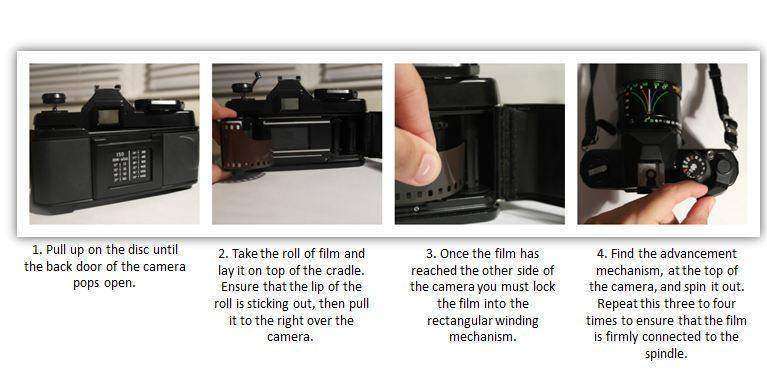
How to Load 35mm Film Into an SLR Manual Camera-Camera Guide *Photo from Nisha Blog
Loading Film into a 35mm SLR Camera
By- Alexander Czisny. Learn about Black and White film, what ASA/ISO is, and how to load 35mm film into an SLR camera
Proper Care of Your Camera
- Never touch the surface of the lens with your fingers. If the lens is dirty, either use a blower to blow the dust away or wipe it gently with a soft cloth.
- Camera malfunction can be caused by shock, humidity, salt air, etc. After using the camera at the beach or in places that use chemicals, wipe it particularly carefully.
- Do not use chemically treated dusters to clean the camera.
- Take care not to expose your camera to sudden changes in temperature, as this may cause a camera malfunction.
- Do not expose your camera for a long period of time in extremely high temperatures, such as in the back of your car or on a beach, as this may cause a camera malfunction.
- When using a tripod, do not try to force a long screw into the socket. (The screw length should be less than 5.7 mm, JIS 5.5 mm).
- Do not place the camera near equipment that has strong magnetism such as television or radio.
- Remove the batteries before storing the camera, and keep it in a place free of dust and humidity.
- Do not attempt to disassemble or repair your camera yourself. If service is necessary, bring it to your dealer or send it to the authorized distributors.
