Last Updated on January 23, 2022
Best VSCO Editing Tutorial(VIDEO)
You can play around with VSCO Cam’s altering settings and make your very own arrangement of presets.
Best VSCO Editing Tips:
Page Contents
- Adjust the intensity of filters
- Try the film filters
- Skin Tone slider
- Use two filters
- Change the angle of your frame
- Edit RAW images(RAW format more information)
- Save your favorite presets.
*****Disclosure: Some of the links are affiliate links. Thank you for your support!
In this article, we have collected some filter settings you can try on your photos. Don’t be afraid to experiment, then let us know what you love.
BONUS – FREE ANDROID SMARTPHONE – IPHONE PHOTOGRAPHY COURSE
VSCO Filter Hacks
- This is a bright and clean filter that doesn’t require a preset, just adjustments. It looks nice on selfies, but you might need to adjust the exposure a bit. You can use this on your pics if you don’t want them to look too filtered/edited but still make them look nice and bright.
- This filter is excellent for giving pics a bit of a gloomier look. It makes them slightly darker and more faded, but I think it would make a feed look nice and cohesive.

@filters.vsco
Read more: Cokin Filters Guide
- It makes pictures darker and more yellow-toned.

@filters.vsco
- This filter is super pretty and makes pics softer. It would make a beautiful theme.

@filters.vsco
Read more: Smartphone Photography Courses
- Here is a dark filter perfect for winter pictures. Feel free to use this on any skin tone, but it goes best with daytime pictures. Turn down the saturation, even more, to make it more clean and sharp.
- This VSCO editing is a very similar filter to “ADEN” on Instagram! If you add highlights and add a bit of fade, they would be very close.

@filterpacks
- This is an amazing blue summer toned filter. That would look great for a theme. It looks good with blues, skin tones, whites, blacks.
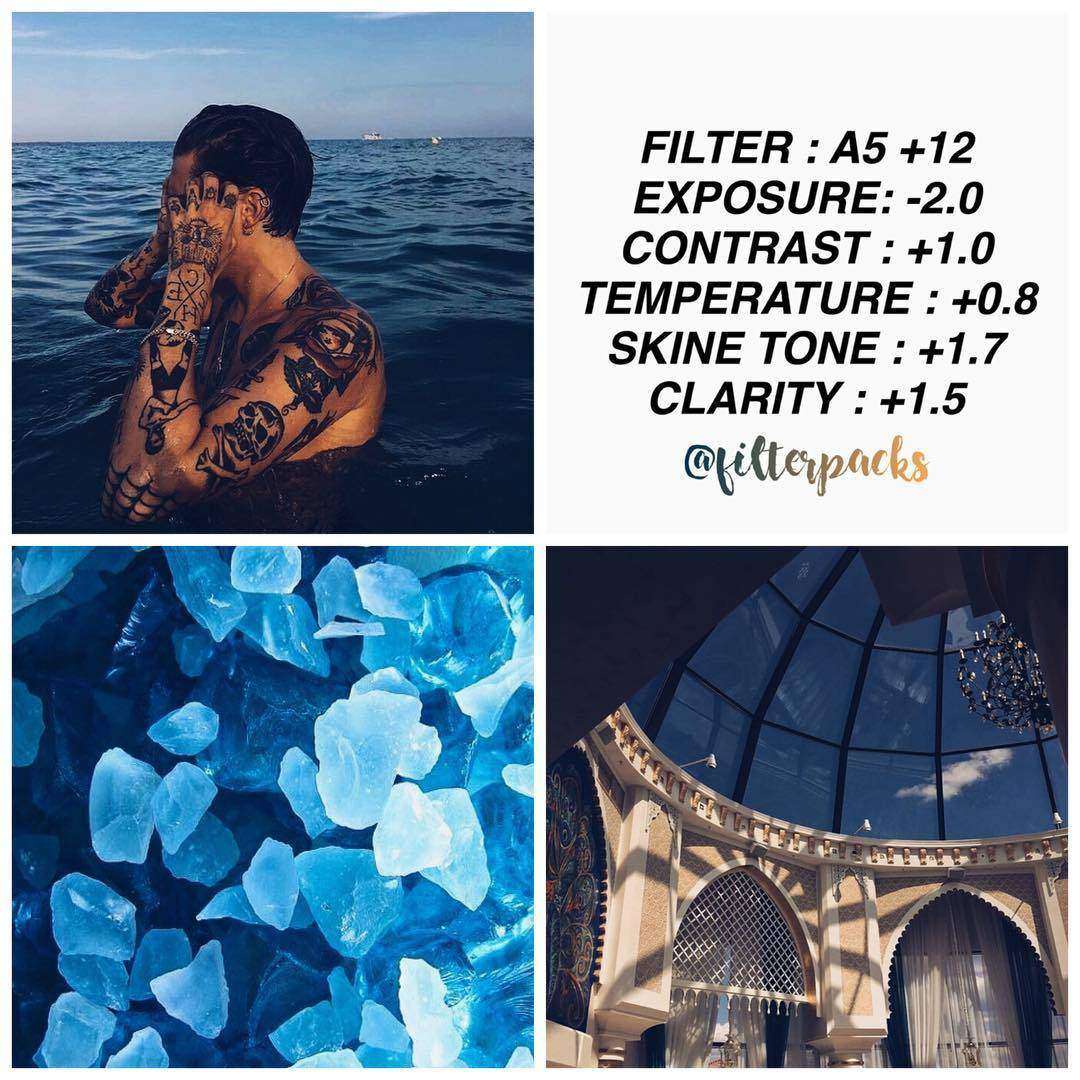
@filterpacks
Read more: 10 Tірѕ Оn Hоw Tо Tаkе Bеttеr Рhоtоѕ Wіth Уоur Ѕmаrtрhоnе
- This is an excellent dark filter that is awesome for a summer theme. It is perfect for beach pictures and daytime pictures. Let me know if you use this filter. VSCO UPDATE(temperature and tint are now found under “white balance).

@filterpacks
Read more: Snapseed Photo Editing
- Pretty pastel filter. Works best with already pastel themed photos, especially pinks and blues (yellows look great too), and works better with pictures of objects and landscapes.
Editing VSCO Tutorial
The best app to edit/share photography.
VSCO for iPhone: Link
VSCO for Android: Link
Edit your photos with film-inspired filters & professional image tools.
In this video, I go over each feature (in layman’s terms!) the fantastic VSCO Cam app has to offer and how to use them to get the best out of your picture.
- This filter looks so nice on all the pictures and gives them a warm, slightly brown look. I find it looks especially nice on pictures with white and brown in them.

@filters.vsco
- Perfect for a darkly themed feed. It makes the coolest dark blue theme. You can adjust the exposure/contrast according to the natural lighting of the pic you are editing to whatever works best.

@filters.vsco
Read more: Smartphone Photography Tips and Tricks
- This filter looks best on pictures with white backgrounds or for white feeds. It also makes pictures look slightly brown tinted.
What is your favorite preset or filter?

@filters.vsco
- This filter is so pretty and gives pictures a blue look. I find it works best on anything – even selfies – however, it looks exceptionally nice on white pics.
ALTERNATIVE IF YOU DONT HAVE SE3 :
- Preset: A5 +12
- Contrast: -2
- Highlights: +8
- Temperature: -3
- Tint: +3

@filters.vsco
INCREDIBLE FEATURES OF SNAPSEED PHOTO EDITING COURSE?

Winter VSCO Filters
- First winter filter of the year! This one looks best in white pictures. I would recommend using it on pictures of snow, etc.

@filters.vsco
Read more: Smartphone Photography Courses
- Winter/Christmas filter! It makes pictures warm and very brown-toned. Because of this, it would probably work best for brown feeds.

@filters.vsco
- It’s beginning to look a lot like Christmas. Here’s a Christmas filter that literally does the job. It’s so pretty and suits Christmas pictures so well. I recommend you all try this out!!
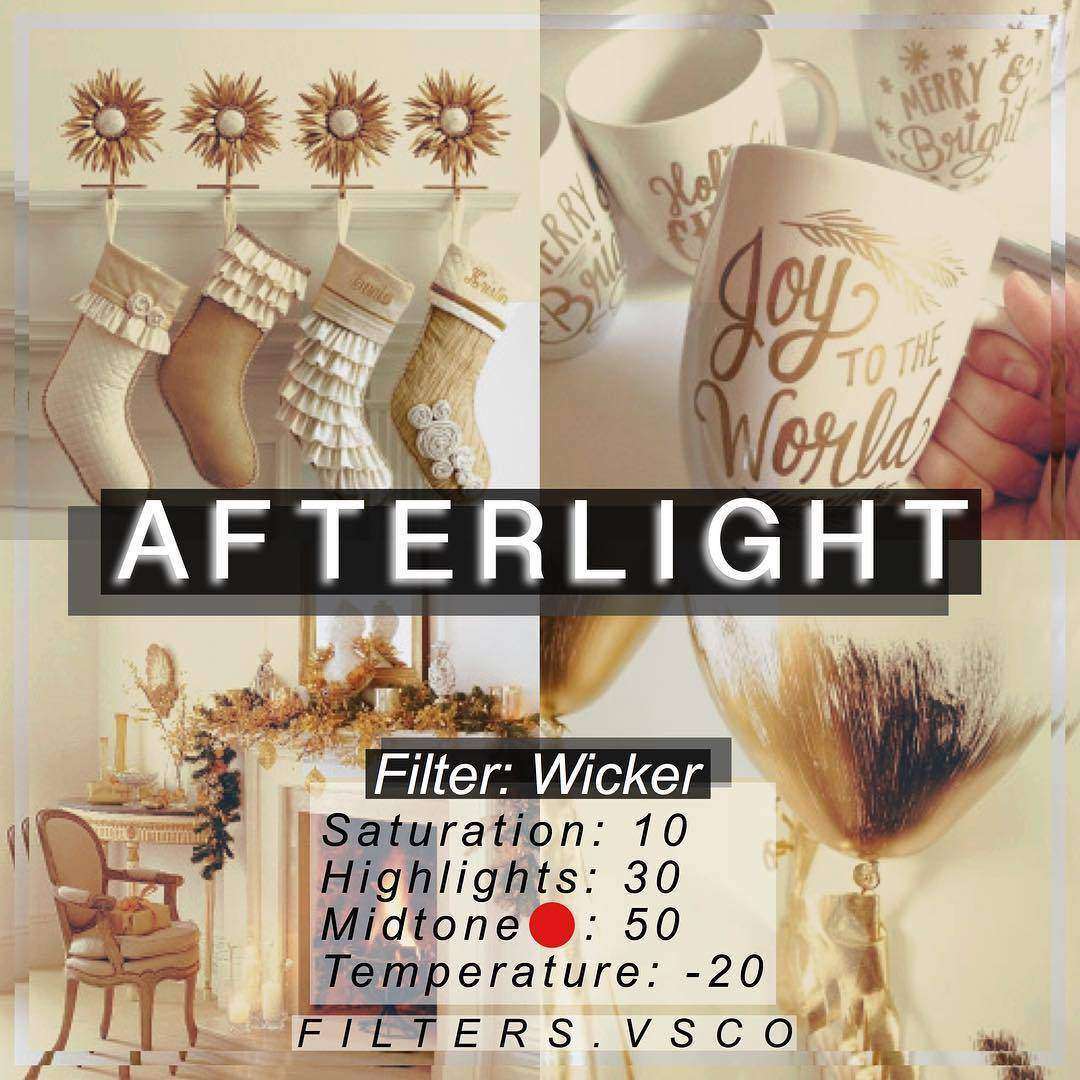
@filters.vsco
- Soft pink filter. Good with skin tones and peachy pink colors.

@vscohoney
Read more: Photography Tips for Travellers
- Pink-toned filter that would look good if you added grain. It deepens blues and purples and creates a nice contrast between light and dark colors, it looks great on all skin tones but looks better on daytime photos.

@filterpacks
- Here’s a purplish pink 90’s grunge filter. It looks good with all the pictures if you feel like you need to change the exposure or contrast you can change it to your liking. You can also add a bit of grain for the 90’s effect.

@filterpacks
- This filter brings out colors a lot, so it’s especially good for glow feeds/ glow themes.

@filters.vsco
- Here’s a filter that makes pictures more faded and less saturated. It would be pretty good for a theme. It’s also a great selfie filter.



