Last Updated on January 23, 2022
Photoshop Courses 2021
Photoshop can be used to create new images or edit images to be used on web pages, social media, posters, leaflets, videos and much, much more.

Learn how to use Photo-Editing, whether you’re an absolute beginner or have been experimenting with the software already. These courses will take you through the main tools and features for editing photographs and create graphic images.
If you have some experience of taking photos but want to move to the next stage of digital photography and transform your images into digital artworks then these courses are for you.
Below are beginner’s courses, but people who are familiar with Photoshop will still benefit from many of the tips and tricks that will be taught in these courses.
*Disclosure: Some of the links below are affiliate links, meaning, at no additional cost to you, I will earn a commission if you click through and make a purchase. Thank you for your support!
LEARN PHOTOSHOP PHOTOGRAPHY – ONLINE CLASSES
Page Contents
Photography Classes from CreativeLive, KelbyOne, Udemy, and from the famous Photographers.
Photoshop Online Classes
- Learn Photoshop Fast Track
- Mastering Selections and Masks in Photoshop
- Get Up to Speed Fast on the New Photoshop 2020
- Blending Moments of Light in Photoshop for Travel Photographers
- Learn Photoshop in One Hour
- The Ultimate Guide to Product Photography
- How to Retouch & Composite Product Photography
- How to Create a Pop Art Effect in Photoshop
- Bright & Airy Coloring in Photoshop
- How to Create a Sketch Effect in Photoshop
- How to Create a Glitch Effect in Photoshop
- Dark & Moody Coloring in Photoshop
- How to Correct Exposure in Photoshop
- How to Create a Manual HDR Image in Photoshop
- The Beginner’s Guide to Photoshop
- Intro to Retouching in Photoshop
- Adobe Photoshop CC: The Complete Guide
- How to Master Dodging & Burning in Photoshop
- How to Master Sharpening in Photoshop
- How to Cut Out Hair in Photoshop
- How to Master Double Exposure in Photoshop
- How to Master Adobe Camera RAW (ACR) in Photoshop
- How to Master Layer Styles in Photoshop
- How to Master Adjustment Layers in Photoshop
- How to Master Black & White in Photoshop
Ultimate Photoshop Training: From Beginner to Pro
Who this course is for:
- This course is perfect for beginner-level Photoshop users.
- If you’re an intermediate or advanced user, please check out my curriculum especially the practice activities and assignments to see if this course is a good fit for you.
- This course is not for students who want to learn about one particular topic in-depth, for example, painting with brushes in Photoshop. Instead, this is a comprehensive course that gives you a solid foundation on all the major topics in Photoshop.
- 65,901 students enrolled

What you’ll learn
- Design icons, business cards, illustrations, and characters
- Clean up face imperfections, improve and repair photos
- Use creative effects to design stunning text styles
- Remove people or objects from photos
- Cut-away a person from their background
- Master selections, layers, and working with the layers panel
- Check it out!
This course includes
- 13 hours on-demand video
- 3 articles
- 175 downloadable resources
- Full lifetime access
- Access on mobile and TV
- Assignments
- Certificate of Completion
- 30-Day Money-Back Guarantee
This is the ultimate Photoshop training course that will take you from absolute beginner to proficient Photoshop user in no time at all.
Photoshop for Photographers
Course Overview
I have just done my biggest course ever Photoshop for Photographer CC. This course will take you through all the basics of retouching raw files, HDR, Panoramas and Black and White photography. We will spend a lot of time on sky replacement and in addition, I will give you as part of this course all my new skies (shot in super-high-resolution format) from all over the world.
We will also look at how to remove anything, a lot of special effects and my full workflow for retouching the skin of a model shot in a studio, as well as retouching the skin of a regular guy. I tried to make each video about 5 to 10 minutes long, so you can just jump in on the one you need.
Every example has some of my best photos from around the world. As usual, I try to explain everything using simple words, baby steps and a lot of examples. This will take your photos to an entirely new level and is by far the course I’m the proudest of!
Photo Serge Complete Pack
This package is my FULL curriculum in suggested order:
- Adobe Lightroom Masterclass
- Photoshop for Photographers
- Photography Workflow 2018
- Cityscapes Master Class
- Landscape Masterclass
- HDR Master Class 2017
- Sky Replacement Workflow
- Art of Black & White Complete Package
- Portrait Composites Workflow
- Interior Design Photography Bundle
- Long Exposure Workflow
- Photoshop 101
- Time-Lapse Master Class
- Masking And Extraction Master Class
- Photoshop Workflow
- Photographer Logo Course & Templates
- Photography Business Masterclass
- Understanding Photography With Simple Words
It is the best way to learn how I shoot and retouch all of my photos! You will learn Landscapes, Black & Whites, HDR, Portraits, Time-lapse, Long-Exposure, Photoshop and MUCH more!
Photoshop 101 by Kelvin Pimont
Course Overview
This course teaches you Adobe Photoshop starting from the very basics such as layers, selections and brushes, and then more advanced gradient maps, masks, adjustment layers and much more. This course is for both beginners and intermediate users.
Supreme Photoshop Training: From Beginner to Expert
Description
THE BIGGEST & MOST POPULAR PHOTOSHOP COURSE ON UDEMY
- MORE THAN 130500 STUDENTS HAVE ENROLLED ALREADY
- 120+ PHOTOSHOP LESSONS ” Making Photoshop Fun & Easy “
- Updated The Complete First Beginner Section – “SLOW” Good For Beginners!
- LATEST COURSE UPDATE – 02 Oct 2017
- 2500+ 5 Star Reviews from really happy & satisfied students
- All Work Materials are provided & ready for you to download
- No Prior Photoshop knowledge needed “Guaranteed”
- Free Preview lessons here & Youtube
- Full lifetime access to the complete course
- All future & additional lectures will always be free of charge
- No illustrator, plugins or other software is needed “You only need Photoshop”
- 30-Day Money-Back Guarantee
Mastering Adobe Photoshop CC
This training course breaks down the features and tools of Photoshop CC into easily understood parts, increasing your ability to understand and retain the information. You will learn how to: organize your files using Adobe Bridge, work with Camera Raw images, create and manage color in an image, utilize layers in Photoshop and work with filters.

By the time you have completed this video-based training for Adobe Photoshop CC, you will be familiar with the tools available to you in this graphics editing and creation software, and how to apply them to your own projects. Working files are included, allowing you to follow along with the author throughout the lessons. (30-Day Money-Back Guarantee)
The Complete Beginners Guide to Adobe Photoshop (Free from YouTube)
Welcome to the complete beginner’s guide to Adobe Photoshop. In this series, we will be starting from the very beginning and working our way across 33 episodes to learn all the basics and create a project from scratch
To help break down the process I have structured the course into three main sections:
- Section 1 – Introduction
- Section 2 – Essential practice
- Section 3 – Create a project
Along the way we will be covering many topics, such as how to set up your document, using common tools, creating a project and finally exporting work ready for print and web. After watching this series you will be able to create your very own artwork in Photoshop ready for print and digital use.

Photoshop Quickstart by Serge Ramelli
Course Overview
In this 90 minutes course, I will show you how to use Photoshop CC from no knowledge of it all into using Camera raw, changing skies, making a simple composite, erasing anything and portrait retouching. It is my most simple and straightforward course ever done on Photoshop.
Powered by Creative Market
DON'T FORGET TO LIKE, SHARE, SUBSCRIBE!
FOR MORE TIPS, TRICKS & SHORTCUTS!




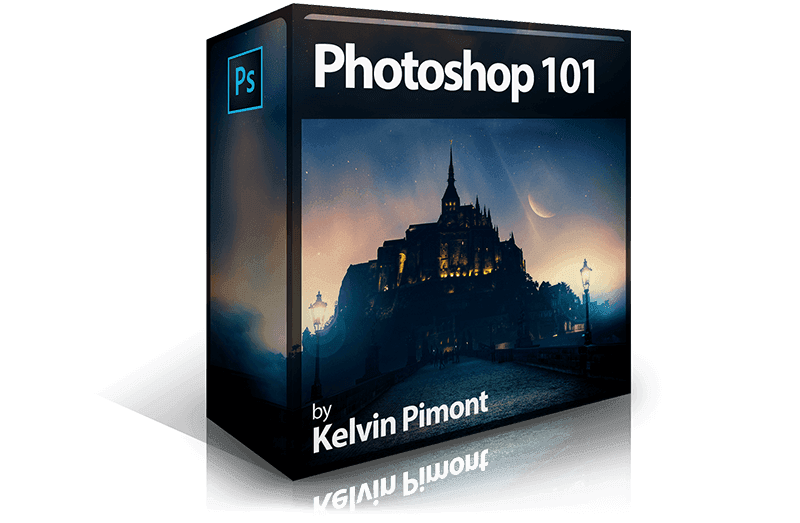

Good ?V I should definitely pronounce, impressed with your website. I had no trouble navigating through all tabs as well as related information ended up being truly easy to do to access. I recently found what I hoped for before you know it at all.